
Are you looking into protecting yourself or your family from being watched by the internet hackers? If so, then you have come to the right place. Because I was researching the same problem.
But what is cybersecurity and how can it help us by protecting our cyber accounts? Let’s see how you can enhance your cybersecurity and why you should do it.
Why Should I Enhance My Cybersecurity?
It’s super important to beef up your cybersecurity these days. We’re all using tech for pretty much everything, from chatting with friends to online shopping and banking. And with that, the risks from cyber baddies have skyrocketed.
These cyber crooks are getting smarter, breaking into systems, swiping personal info, and sometimes even holding it hostage. A single slip-up can cost a lot of money and seriously hurt your rep.
Plus, with so many gadgets now connected to the internet thanks to the whole Internet of Things (IoT) trend, there’s even more at stake. This interconnectivity, while convenient, also presents a larger surface area for potential attacks. Without proper cybersecurity tools in place, these devices can become vulnerable entry points for malicious actors.
Tip 1: Keep Things Fresh with Updates
You know how your favorite apps on your phone get those little red notification dots, nudging you to update them? Your computer and other devices crave that same attention. Think of software updates as your device’s way of leveling up, like a video game character grabbing a power-up.
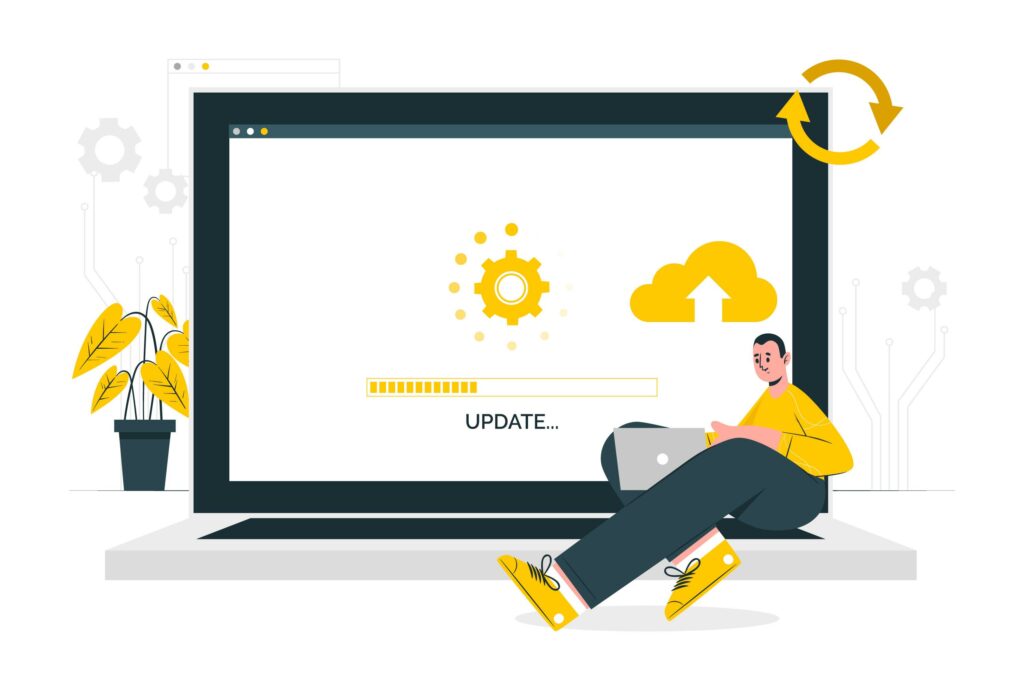
These updates aren’t just about adding shiny new features. They’re often packed with fixes for sneaky holes that hackers love to exploit. So, by skipping them, you’re basically leaving your digital front door wide open with a “Come on in!” sign for cyber baddies.
Now, I get it. Seeing that “Update Available” pop-up can feel like an annoying friend who’s always asking for favors. But next time that update notification pops up, instead of groaning and hitting snooze, take a quick coffee break and let your device get its much-needed boost. Trust me, it’s a small step that goes a long way in keeping your digital world safe and sound.
However if you don’t want to keep pressing the update button, you can set up an automatic update in the settings of your computer. This will make sure you stay updated, and at the same time, you won’t need to keep looking over at your notifications.
Tip 2: Power Up Your Passwords
We’ve all been guilty of using “Fluffy123” or “BirthdayYear” at some point, right? But nowadays that’s like leaving your front door wide open for the hakers.
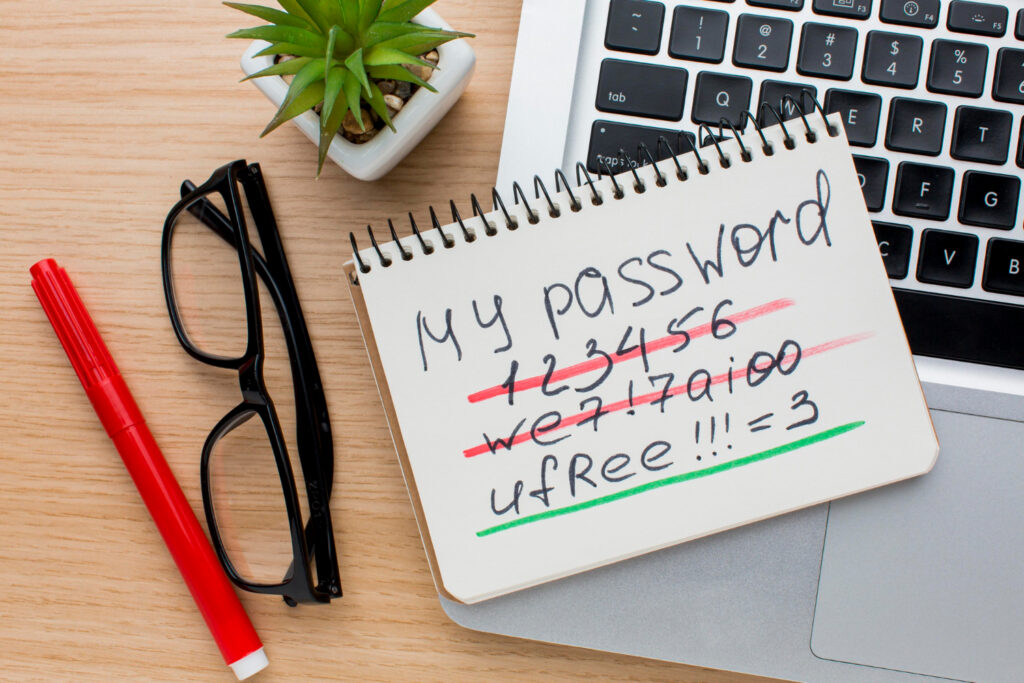
Your password is the first line of defense against sneaky cyber intruders, so it’s time to get creative. Think of it as crafting a secret code for your treehouse club when you were a kid.
Mix in some unexpected characters, toss in a couple of numbers, and maybe even sprinkle in a symbol or two. And if the thought of remembering your new “qW3rty!P0p$” password sends you into a panic, no worries! There are these handy tools called password managers that can remember all your passwords for you.
Tip 3: Double-Check with Multi-Factor Authentication
Multi-Factor Authentication (MFA) represents an important advancement in digital security measures. Rather than solely depending on a password, which can be vulnerable to breaches, MFA introduces an additional verification step to confirm the user’s identity.
This added layer can take various forms, such as a code dispatched to a user’s mobile device, a fingerprint scan, or facial recognition technology.
In essence, MFA serves as a rigorous checkpoint, prompting the user to validate their identity. While this might introduce a slight delay in the login process, the enhanced security it provides is invaluable. It significantly reduces the risk of unauthorized access, ensuring that digital assets and personal information remain protected.
Tip 4: Don’t Take Candy from Strangers (or Click Their Links)
Do you remember those childhood lessons about not taking candy from strangers? The digital world has its own version of that. It’s called phishing, and it’s not about catching dinner. Phishing is when someone tries to trick you into giving away personal info or clicking on something shady. It’s like that stranger with candy, but instead of sweets, they’re offering enticing links or urgent-sounding emails.

Now, these cyber tricksters have gotten pretty crafty. Sometimes their emails look just like the real deal, mimicking your bank or a service you use. But keep in mind that genuine companies won’t ask you for sensitive info out of the blue.
So, if you get an email or message that feels a bit off, trust that gut feeling. Maybe the spelling’s a bit wonky, or the logo looks weird. When in doubt, reach out directly to the company through their official contact.
And those random links or surprise attachments? Think of them as the digital equivalent of mystery candy. It might look tempting, but you don’t know where it’s been. Best to avoid the risk. Keep your info safe, and remember that in the online world, it’s okay to be a little skeptical. It’s all about looking out for yourself and your digital space by enhancing your cybersecurity.
Tip 5: Backup Like You’re Going Out of Style
We can’t even begin to comprehend how many hours, days, or even years you have spent collecting those perfect vacation snaps, crafting work presentations, or saving those hilarious memes.
But now, imagine waking up one day and… poof! They’re gone. Nightmare, right? That’s why backing up is like the fashion trend that never fades. Think of it as the digital equivalent of storing your grandma’s vintage clothes in a safe place, just in case bell-bottoms make a comeback.
You might be wondering, “Where should I stash my digital treasures?” Well, the cloud is a solid choice. It’s like a massive digital locker where your stuff is safe, rain or shine. But if you’re a bit old school (no judgment here), external hard drives or USBs can be your jam. They’re like those trusty old trunks in the attic. However make sure they are in good condition. It’s recommended to change USBs every 5 to 10 years as they can start losing data.
But don’t just back up and forget. Every once in a while, do a little test. Try restoring a file or two. It’s like trying on those vintage clothes to make sure they still fit. After all, it’s always better to be fashionably early than regretfully late.
Tip 6: Share the Knowledge
Cybersecurity isn’t just for those tech wizards who speak in binary. It’s for all of us! Remember that time Aunt Karen shared her credit card details on a “Win a Free Cruise” pop-up? Or when your buddy Dave clicked on a super sketchy email because it promised him a “million-dollar inheritance”? Yeah, we’ve all seen or heard of those face-palm moments.
So, why wouldn’t you become the cybersecurity guru of your circle? Host a chill evening with some snacks (because, let’s be honest, everything’s better with snacks) and chat about the basics of staying safe online.
Share stories, swap tips, and maybe even make a game out of it. Who knows? You might just save someone from a digital disaster. Plus, the more we chat about these things, the more we create a community that’s savvy and alert. It’s like building a neighborhood watch, but for the internet.

Tip 7: Get Some Digital Armor
There are tons of viruses, malware, and hackers) aiming for our precious data. You know, this is where the whole antivirus and security software thing steps in. I totally understand – with a gazillion choices out there, finding the right one feels like its own epic adventure.
But hey, no need to pull your hair out! Just do a little homework, maybe hit up that friend who’s always fixing everyone’s computer, or dive into some online reviews. Once you’re all geared up with your digital shield, you can hop online, do your shopping, or share those memes with a whole lot more chill.




cybersecurity is such a taoo thme, my peers aren’t even telling me about it. I guess i might try to update my laptops software
I don’t think the title of your article matches the content lol. Just kidding, mainly because I had some doubts after reading the article.
I wouldve appreciated if you made a step by step how I ccan integrate cybersecurity to my personal laptops
Hey! Do you know if they make any plugis to safeguard against hackers?
I’m kinda paranoid about losing everything I’ve orked hard
on. Any suggestions?
Comments are closed.