WordPress is no doubt one of the top content management systems. However, not all WordPress websites are created equal.
So, what is the secret sauce to supercharging your WordPress website?
The answer is plugins.
A combination of the right website plugins birth an online experience that leaves visitors breathless and craving for more.
There are so many of these plugins available out there that knowing which ones to choose can be difficult. So, we have compiled a list of the top 8 must-have plugins to ensure your website stands out.
WPForms

WPForms is a user-friendly and powerful WordPress plugin that enables the seamless creation of captivating contact forms for websites. It is packed with an intuitive drag-and-drop interface, a variety of templates, and advanced features such as conditional logic and payment integrations.
This plugin streamlines form building while ensuring mobile responsiveness and real-time entry management. With its emphasis on ease of use, customization, and efficiency, WPForms proves to be an essential tool for enhancing website engagement and communication.
Features of WPForms Contact Form Builder
- Drag-and-Drop Builder: Build forms effortlessly with a user-friendly drag-and-drop interface
- Templates: Choose from a variety of pre-designed templates for different purposes.
- Conditional Logic: Show or hide fields based on user responses for personalized experiences
- Integration: Seamlessly integrate with email marketing services like Mailchimp and payment gateways like PayPal and Stripe
- Mobile Responsiveness: Ensure forms look and function well on various devices
- Real-time Entry Management: Manage form submissions and data in real time
- Spam Protection: Prevent spam submissions with built-in CAPTCHA and anti-spam features
- Notifications: Receive instant email notifications upon form submissions
- Customization: Customize form styles, layouts, and designs to match your website’s branding
- File Uploads: Allow users to upload files through the forms
- Multi-Page Forms: Break longer forms into multiple pages for a better user experience
- Survey and Polls: Create surveys and polls to gather user feedback
Pros:
- Ease of Use: The intuitive interface makes form creation accessible to users without technical knowledge
- Versatility: Suitable for beginners and advanced users, accommodating various form needs
- Integration Options: Seamlessly connects with popular email marketing and payment services
- Conditional Logic: Offers dynamic and personalized user experiences
- Mobile-Friendly: Forms are responsive and function well on different devices
- Regular Updates: Continuously improved with new features and bug fixes
- Excellent Support: Provides reliable customer support to assist with any issues
Cons:
- Pricing Tiers: Advanced features are often available in higher-priced tiers
- Learning Curve: While user-friendly, certain advanced functionalities might require some learning
- Limited Free Version: The free version lacks many advanced features
- Dependency on WordPress: It’s only compatible with WordPress sites
- Limited Customization: Some highly specific design customizations might be limited without CSS knowledge
Key Takeaway: WPForms is a versatile and user-friendly tool with numerous features that cater to a wide range of form-building needs. Some advanced features might come at a higher price point, and there’s a slight learning curve for more complex functionalities.
Akismet Anti-Spam Plugin

Akismet is a powerful and widely used plugin designed to combat spam on websites. This is particularly applicable in comment sections.
This is one plugin that leverages advanced algorithms and machine learning. Akismet automatically detects and filters out spam comments, ensuring that genuine interactions receive the attention they deserve.
With a vast database that constantly evolves, Akismet efficiently distinguishes between legitimate comments and spam. This reduces the need for manual moderation and enhances user engagement by maintaining a clean and trustworthy online environment.
Features of Akismet Anti-Spam Plugin:
- Automated Spam Detection: Utilizes advanced algorithms and machine learning to automatically identify and filter spam comments.
- Comment Status History: Maintains a record of each comment’s history, including whether it was flagged as spam or approved.
- Centralized Dashboard: Offers a convenient dashboard for monitoring and managing spam activity across multiple sites.
- Spam Statistics: Provides insights into the volume of spam caught and cleared on your website.
- Unobtrusive User Experience: Keeps genuine comments visible while removing spam, enhancing user engagement.
- Collaborative Filtering: Benefits from a vast network of websites using Akismet, improving accuracy through shared data.
- Manual Moderation Queue: Allows you to review flagged comments before they’re automatically cleared or marked as spam.
- Customizable Settings: Offers adjustable settings to fine-tune the plugin’s behaviour according to your site’s needs.
Pros:
- Effortless Spam Management: Eliminates the need for manual spam moderation, saving time and resources.
- Highly Effective: Known for its accuracy in distinguishing spam from legitimate comments.
- Real-Time Protection: Instantly identifies and filters spam, maintaining the quality of user interactions.
- User-Friendly: Simple setup and configuration make it accessible to all levels of users.
- Data-Driven Learning: Continuously improves through machine learning and shared data from a wide user base.
- Integration: Seamlessly integrates with various plugins and themes, enhancing compatibility.
Cons:
- False Positives/Negatives: While rare, there’s a possibility of legitimate comments being flagged as spam or vice versa.
- Limited Free Version: Basic spam protection is available for free, but advanced features require a subscription.
- Subscription Pricing: Depending on the plan, there’s a recurring cost for using the premium features of Akismet.
- Dependency on Automattic API: The plugin relies on Automattic’s servers, so a connection is necessary for real-time spam detection.
Key Takeaway: Akismet Anti-Spam Plugin offers efficient and automated spam protection. The plugin allows websites to maintain clean comment sections and enhance user engagement. It comes with a subscription cost for full access to its advanced features.
Yoast SEO Plugin

The Yoast SEO plugin is an indispensable tool for optimizing WordPress websites to achieve better search engine visibility.
This comprehensive plugin assists users in fine-tuning their content. To do so, it offers insights and recommendations on key SEO aspects such as readability, keyword usage, meta tags, and internal linking.
It empowers website owners to create search engine-friendly content, improve site architecture, and enhance user experience, ultimately boosting their chances of ranking higher in search engine results pages.
Yoast SEO features a user-friendly interface and allows for real-time analysis. It guides users towards crafting content that not only resonates with their audience but also aligns with best practices for SEO success.
Features of Yoast SEO Plugin:
- Readability Analysis: Evaluates content’s readability and suggests improvements for user-friendly text.
- SEO Analysis: Provides detailed insights into content optimization, including keyword usage, meta tags, and more.
- Content Preview: Offers a preview of how your content will appear in search results and on social media.
- Internal Linking Suggestions: Recommends relevant internal links to enhance site structure.
- XML Sitemaps: Generates XML sitemaps for search engines to better crawl and index your site.
- Breadcrumbs: Enables the creation of navigational breadcrumbs for a better user experience.
- Title and Meta Description Templates: Allows customization of how your content appears in search results.
- Focus Keyword Optimization: Guides you in optimizing content for specific focus keywords.
- Canonical URLs: Helps prevent duplicate content issues with canonical URL settings.
- Schema Markup: Supports adding structured data to improve how search engines understand your content.
- Content Insights: Provides data on the length and readability of your content.
- Social Media Integration: Offers tools for optimizing content for sharing on social platforms.
Pros:
- Comprehensive Optimization: Addresses multiple aspects of SEO, from technical details to content quality.
- User-Friendly: Offers easy-to-understand recommendations for both beginners and experienced users.
- Real-Time Analysis: Provides instant feedback while creating or editing content.
- Guidance for Improvement: Helps users learn and implement SEO best practices.
- Regular Updates: Evolves to adapt to changing SEO trends and algorithms.
- Premium Features: The premium version offers additional advanced features for more robust SEO strategies.
- Compatibility: Works well with various themes and plugins, enhancing compatibility.
Cons:
- Learning Curve: For beginners, understanding and implementing all its features might require a learning curve.
- Information Overload: The plugin provides a lot of information, which could be overwhelming for some users.
- Premium Version Cost: While the free version is comprehensive, the premium version comes with a cost for advanced features.
- Focus on Keyword Density: Overemphasizing keyword density might lead to unnatural content.
- Resource Intensive: Extensive features might slightly impact site performance on low-quality hosting.
Key Takeaway: The Yoast SEO Plugin helps to optimize WordPress websites for search engines, providing insights, recommendations, and analysis. Bear in mind that might require a learning curve for new users and the premium version comes at an additional cost.
Jetpack Boost Performance Plugin
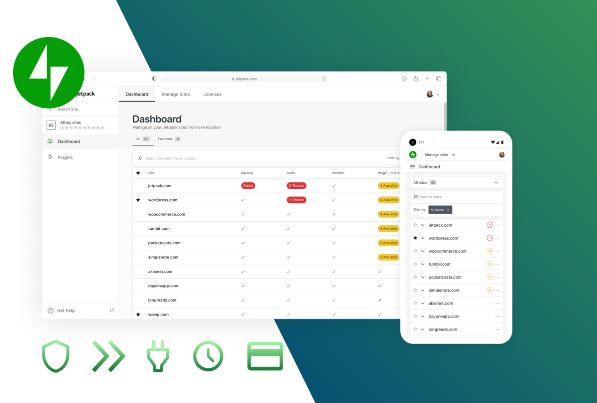
Jetpack Boost is a performance-focused plugin designed to accelerate the loading speed and enhance the overall performance of WordPress websites.
This plugin employs various optimization techniques such as image lazy loading, critical CSS generation, and asynchronous script loading. It minimizes unnecessary requests and optimizing assets.
Jetpack Boost aims to deliver a faster and smoother browsing experience for users. It provides a simple yet powerful solution for website owners seeking to improve their site’s performance without diving into complex technicalities.
Features of Jetpack Boost Performance Plugin:
- Image Lazy Loading: Delays the loading of images until they come into view, improving initial page load times.
- Critical CSS Generation: Generates and loads essential CSS first, enhancing rendering speed.
- Asynchronous Script Loading: Loads scripts asynchronously, preventing them from blocking page rendering.
- Defer Non-Essential JavaScript: Delays loading non-essential JavaScript until after the initial page load.
- Font Optimization: Minimizes the impact of custom fonts on loading times.
- Lazy Loading for YouTube Videos: Delays loading YouTube videos until clicked, improving initial page performance.
- Built-in Cache-Control: Offers browser cache settings to improve repeat visits.
- Performance Analytics: Provides insights into your site’s performance improvements over time.
- User-Friendly Interface: Easy-to-understand settings and configuration options.
- Mobile and Desktop Optimization: Focuses on enhancing both mobile and desktop performance.
Pros:
- Performance Enhancements: Effectively reduces page load times for a better user experience.
- User-Friendly: A simple interface and settings make it accessible to users of all skill levels.
- Mobile Optimization: Prioritizes mobile performance, catering to a growing mobile audience.
- Streamlined Approach: Concentrates on key optimizations, saving users from complex configuration.
- Regular Updates: Evolves to incorporate new performance optimization techniques.
- Part of Jetpack Suite: Seamlessly integrates with other Jetpack tools for a comprehensive WordPress experience.
Cons:
- Limited Customization: Advanced users seeking specific optimizations might find the plugin’s options limited.
- Jetpack Dependency: Requires the Jetpack plugin to be installed, which could be seen as unnecessary for some users.
- Plugin Overhead: While designed to improve performance, any additional plugin can impact site resources.
- Compatibility Concerns: Some users might experience compatibility issues with other plugins or themes.
- Paid Subscription for Advanced Features: Certain advanced features might require a paid subscription.
Key Takeaway: Jetpack Boost Performance Plugin offers straightforward performance enhancements for WordPress sites. It helps to improve loading times through various optimization techniques.
UpdraftPlus Plugin

UpdraftPlus is a robust plugin that simplifies the process of website backup, restoration, and migration.
This plugin allows WordPress users to schedule automatic backups of their website’s files, database, plugins, and themes. This can be done to a variety of remote storage destinations, including cloud services like Dropbox, Google Drive, and Amazon S3.
In case of data loss or website issues, the plugin facilitates easy restoration by offering backup points.
Additionally, UpdraftPlus supports site migration between different domains and hosts, making it an essential tool for safeguarding and managing WordPress websites with minimal effort.
Features of UpdraftPlus Plugin:
- Backup Scheduling: Set up automatic backups for your website’s files, database, plugins, and themes.
- Multiple Storage Options: Backup to various remote storage destinations, including Dropbox, Google Drive, Amazon S3, and more.
- Incremental Backups: Performs backups efficiently by only backing up changed files since the last backup.
- Restoration Options: Easily restore your website from backup points in case of data loss or issues.
- Site Migration: Supports seamless migration between different domains and hosting providers.
- Backup Encryption: Provides the option to encrypt backups for enhanced security.
- Complete or Selective Backups: Choose to back up the entire site or specific components based on your needs.
- Backup Logging: Keeps a record of backup activities for monitoring and troubleshooting.
- Multisite Compatibility: Supports backups and migration for WordPress multisite installations.
- Third-Party Integration: Integrates with popular cloud storage and remote storage services.
Pros:
- Ease of Use: A User-friendly interface makes backup and restoration tasks accessible to all users.
- Automation: Scheduled backups eliminate the need for manual intervention, ensuring data protection.
- Remote Storage: Offers a range of storage options, preventing data loss due to server issues.
- Migration Support: Facilitates smooth website migration between different domains and hosts.
- Incremental Backups: Efficiently manages storage space and speeds up backup processes.
- Reliability: A widely used and trusted plugin with a large user base.
- Versatility: Suitable for both beginners and advanced users due to its range of features.
Cons:
- Complexity for Beginners: Advanced features might be overwhelming for users new to website management.
- Storage Costs: While the plugin is free, using remote storage services might incur additional costs.
- Plugin Overhead: Like any plugin, UpdraftPlus adds to the resources used by your WordPress installation.
- Limited Free Features: Some advanced features, such as advanced reporting, are available in the premium version.
Key Takeaway: UpdraftPlus is a feature-rich plugin that simplifies backup, restoration, and migration tasks for WordPress websites. It offers a user-friendly interface and various remote storage options. It comes with premium features that come at an extra cost.
Elementor Plugin
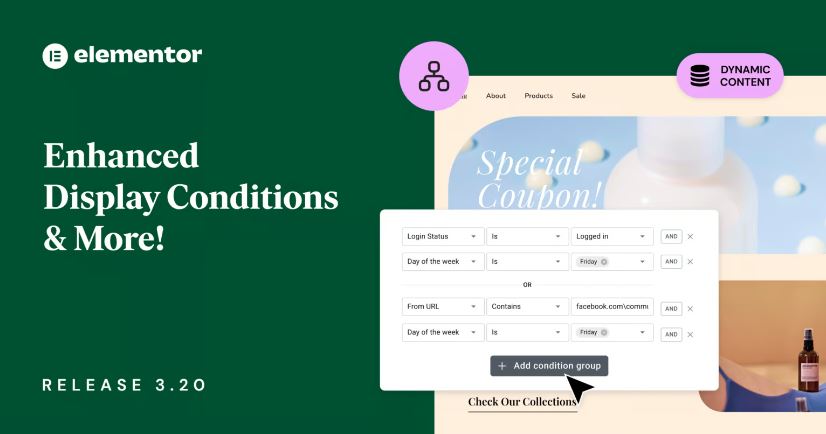
Elementor is a powerful and intuitive page builder plugin that empowers users to create visually stunning and highly customizable websites without any coding knowledge.
This WordPress plugin is equiped with a collection of widgets and design elements which allows users to effortlessly design and structure web pages according to their vision.
Elementor offers pixel-perfect control over layouts, typography, colours, and spacing. Its responsive editing mode ensures that designs look great on all devices.
From creating landing pages to blog posts, Elementor provides the tools to build dynamic and engaging content. This makes it a go-to choice for both beginners and experienced designers seeking to transform their websites into captivating online experiences.
Features of Elementor Plugin:
- Drag-and-Drop Editor: Intuitive interface enables easy creation and customization of web pages.
- Responsive Editing: Real-time preview of how designs will appear on different devices.
- Widgets Library: Extensive collection of widgets for adding various elements like buttons, images, forms, and more.
- Template Library: Offers a wide range of pre-designed templates for different page types and styles.
- Theme Builder: Allows designing and customizing headers, footers, and other theme elements.
- Global Widgets: Enables consistent updates across multiple instances of the same widget.
- Custom CSS: Option to apply custom CSS for advanced design modifications.
- Popup Builder: Build popups and interactive modal windows with ease.
- Dynamic Content: Display dynamic content from custom fields, post types, and more.
- WooCommerce Integration: Design custom product pages and shop layouts for WooCommerce stores.
- Revision History: Easily revert to previous versions of your designs.
- Collaboration Tools: Share designs and collaborate with others using Elementor
Pros:
- User-Friendly: Intuitive drag-and-drop interface suits both beginners and experienced designers.
- Customization: Provides granular control over design elements, leading to unique and visually appealing websites.
- Real-Time Preview: Instantly see changes as you design, streamlining the creative process.
- Template Library: Pre-designed templates save time and offer design inspiration.
- Responsive Design: Ensures your designs look great on various devices and screen sizes.
- Performance: Generates clean code for optimized website performance.
- Regular Updates: Evolves with new features and improvements based on user feedback.
- Active Community: Access to tutorials, resources, and a large community of users.
Cons:
- Page Loading: This can sometimes lead to additional page loading times due to the complexity of designs.
- Learning Curve: While user-friendly, mastering all its features might require a learning curve.
- Design Limitations: Achieving extremely complex and intricate designs might be challenging without custom coding.
- Dependency on Themes: Some themes might not work seamlessly with Elementor, causing design conflicts.
- Free vs. Pro Features: Advanced features are often part of the pro version, which comes at a cost.
Key Takeaway: Elementor is a feature-rich page builder plugin offering powerful customization and design options for WordPress websites. It’s user-friendly, provides excellent customization possibilities, and has a supportive community. There could be limitations in achieving highly complex designs without coding expertise.
MonsterInsights Plugin

MonsterInsights is a leading plugin that simplifies the integration of Google Analytics into any website. With its user-friendly interface and real-time data reporting, it offers detailed insights into your site’s performance and user interactions.
This WordPress plugin allows users to track important metrics like pageviews, user demographics, referral sources, and more, directly from their WordPress dashboard. Thanks to its advanced tracking features, it enables users to make data-driven decisions to improve their website’s effectiveness and user experience.
As a versatile and powerful analytics tool, MonsterInsights is an essential companion for website owners looking to harness the power of data-driven insights to optimize their online presence.
Features of MonsterInsights Plugin:
- Google Analytics Integration: Seamlessly connects your WordPress website with Google Analytics.
- Real-Time Reports: Provides real-time insights into website traffic, user behaviour, and more.
- Universal Tracking: Tracks user interactions across various devices and platforms.
- Customizable Dashboards: Tailor your dashboard to display the most relevant data for your goals.
- eCommerce Tracking: Monitors eCommerce activities, including sales, conversions, and product performance.
- Forms Tracking: Tracks form submissions, helping you understand user engagement.
- Enhanced Link Tracking: Provides insights into which links are most clicked on your site.
- Affiliate Link Tracking: Tracks affiliate link clicks and performance.
- Popular Post Tracking: Identifies your most visited and engaged-with content.
- User Insights: Offers demographic data to understand your audience better.
- Custom Dimensions: Supports custom tracking of specific events or elements on your site.
- GDPR Compliance: Offers tools to help ensure compliance with data privacy regulations.
Pros:
- Ease of Use: Simplifies the integration of Google Analytics without requiring complex coding.
- Data Accessibility: View key metrics directly from your WordPress dashboard.
- User-Friendly Reports: Presents complex data in a visually understandable format.
- Customizable Dashboards: Focus on the metrics that matter most to your website’s goals.
- Advanced Tracking: Offers features like eCommerce and forms tracking for detailed insights.
- Performance Insights: Helps in optimizing content based on user engagement data.
- GDPR Compliance Tools: Provides tools to address data privacy requirements.
- Regular Updates: Regular updates continuously improve the website with new features and enhancements.
Cons:
- Dependency on Google Analytics: Requires a Google Analytics account for data tracking.
- Advanced Features in Pro: Some advanced features are part of the premium version.
- Learning Curve: Understanding and utilizing all features might take time for new users.
- Performance Impact: Like any plugin, there might be a slight performance impact on your website.
- Data Overload: Extensive data can sometimes be overwhelming for users seeking specific insights.
Key Takeaway: MonsterInsights offers a comprehensive way to integrate Google Analytics into WordPress. It presents data in user-friendly formats while providing advanced tracking features. It is entirely free; plus, users might need time to fully grasp its capabilities.
WooCommerce Website Plugins

WooCommerce is another popular plugin that transforms your website into a fully functional online store. It comes in a user-friendly interface, enabling users to effortlessly set up and manage various e-commerce operations.
The plugin provides a range of customization options for product layouts, pricing, shipping, and more, making it adaptable to various business models.
With a vast ecosystem of extensions and themes, WooCommerce offers scalability for businesses of all sizes, from small shops to large enterprises, making it an essential tool for creating and maintaining successful online stores.
Features of WooCommerce Plugin:
- Product Management: Easily create, categorize, and manage products with customizable attributes.
- Shopping Cart: Intuitive cart system for adding and managing selected items.
- Checkout Process: Streamlined checkout process with various payment options and guest checkout.
- Payment Gateways: Integration with a wide range of payment providers for secure transactions.
- Shipping Options: Flexible shipping settings with options for various shipping methods and rates.
- Inventory Management: Receive notifications for low inventory and keep track of stock levels.
- Product Variations: Create and sell products with multiple options like size and colour.
- Tax Calculation: Automated tax calculation based on location and rules.
- Reporting and Analytics: Provides insights into sales, revenue, and other key metrics.
- Extensions and Plugins: Extensive library of plugins to enhance functionality.
- Customization: Offers customizable themes and templates to match your brand.
- Customer Reviews: Enable customers to leave reviews and ratings on products.
Pros:
- Ease of Use: The intuitive interface makes setting up an online store accessible to beginners.
- Customization: Offers a high level of customization for product listings, pricing, and more.
- Scalability: Suitable for small shops and large enterprises with a wide range of features.
- Extensions and Themes: A rich ecosystem of plugins and themes to extend functionality and design.
- SEO-Friendly: Built-in features that facilitate search engine optimization.
- Active Community: A large and active user base for support and resources.
- Security: Regular updates and security patches ensure a secure e-commerce environment.
Cons:
- Learning Curve: Advanced features might require time for users new to e-commerce.
- Plugin Overhead: Like any plugin, WooCommerce might impact site performance to some extent.
- Customization Learning Curve: Highly customized designs might require some coding knowledge.
- Complex Shipping: Setting up complex shipping scenarios might be challenging for beginners.
- Add-On Costs: Some advanced features require premium extensions, which come at a cost.
Key Takeaway: WooCommerce offers a wide range of features to create and manage online stores. While it’s user-friendly and highly customizable, some advanced features and customization might require a learning curve and additional costs.





My brother suggested I would possibly like this blog.
He was onnce entirely right. This pput up actually made my day.
You cann’t believe simply how a lot time I had spnt for
this info! Thanks!
Hey people!!!!!
Good mood and good luck to everyone!!!!!
Comments are closed.