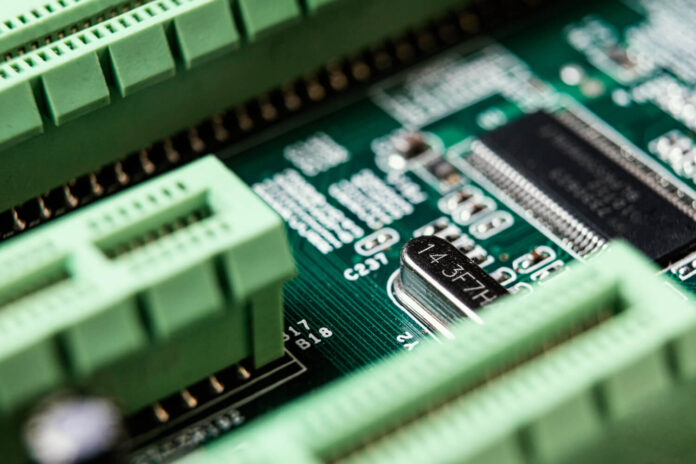Have you ever sat down to work on an embedded systems project, only to realize you’re missing a crucial tool or part? Maybe your workspace is cluttered, your tools are scattered, or your debugging setup feels like it’s fighting against you. Sound familiar? You’re not alone!
Creating a workspace for embedded systems can feel overwhelming, especially when you’re juggling microcontrollers, sensors, wires, and code. But here’s the good news: a well-organized, thoughtfully designed workspace will be your secret weapon for turning frustration into flow.
So let’s see what are the essentials for an embedded system workspace and why they are essential.
1. Hardware Essentials
a. Development Boards and Microcontrollers
The core of any embedded system workspace is the development hardware. Popular options include:
- Arduino: Great for beginners with a vast ecosystem.
- Raspberry Pi: Ideal for projects requiring Linux or IoT capabilities.
- STM32, ESP32, or TI MSP430: For advanced applications requiring low power or high performance.
Keep a variety of boards to experiment with different architectures and peripherals.
b. Sensors and Actuators
Stock up on sensors (temperature, motion, light) and actuators (motors, servos, relays) for prototyping. A diverse selection allows you to simulate real-world scenarios.
c. Debugging Tools
- Multimeter: For checking basic electrical parameters like voltage and resistance.
- Oscilloscope: Useful for analyzing signal waveforms.
- Logic Analyzer: Ideal for troubleshooting communication protocols like I2C, SPI, or UART.
- JTAG Debugger: For in-depth debugging of microcontroller programs.
d. Power Supply
Invest in a reliable bench power supply that supports adjustable voltage and current. USB power banks or adapters can also serve as a quick power source for mobile development boards.
2. Software Essentials
a. Integrated Development Environment (IDE)
Choose an IDE that supports your hardware. Some popular options include:
- Arduino IDE: Simple and beginner-friendly.
- Keil µVision or Atmel Studio: For ARM-based development.
- PlatformIO: A versatile environment supporting multiple platforms.
b. Compiler and Toolchains
Ensure you have the right compiler (e.g., GCC, LLVM) and SDK for your microcontroller family. Many IDEs come pre-configured, but standalone toolchains can offer more control.
c. Version Control
Use a version control system like Git for tracking changes and collaborating effectively. Platforms like GitHub or GitLab make project management easier.
d. Simulation and Modeling Tools
Tools like Proteus, MATLAB, or Tinkercad can simulate circuits and embedded code before deploying to physical hardware.
3. Workspace Organization
a. Workbench and Storage
- A sturdy, spacious workbench with good lighting.
- Storage bins for components, wires, and tools to keep things organized.
b. Soldering Station
Include a high-quality soldering iron, desoldering pump, and flux for working with circuit boards.
c. Cable Management
Use labeled trays and zip ties to keep wires and cables neat.
d. Anti-Static Measures
An anti-static mat and wrist strap are essential for protecting sensitive electronics from electrostatic discharge (ESD).
4. Connectivity and Communication Tools
a. USB Cables and Adapters
Keep various types of USB cables (e.g., USB-A, USB-C, micro-USB) for connecting to development boards.
b. Communication Modules
Modules like Wi-Fi (ESP8266), Bluetooth (HC-05), or LoRa can enhance IoT and wireless projects.
c. Network Access
A stable internet connection is vital for downloading libraries, debugging, and accessing cloud platforms.
5. Documentation and Reference Material
a. Datasheets and Manuals
Maintain a library of datasheets and user manuals for the components you frequently use.
b. Notebooks and Whiteboards
For jotting down circuit diagrams, code snippets, or debugging notes.
c. Online Resources
Bookmark forums, official documentation, and tutorial sites like Stack Overflow, Hackaday, or Adafruit.
6. Safety Equipment
a. Fire Safety
Have a small fire extinguisher and a smoke detector in your workspace.
b. Protective Gear
Safety goggles and gloves for soldering and working with hazardous materials.
A properly designed workspace not only boosts productivity but also inspires creativity. As you develop your embedded systems expertise, consider periodically reviewing and upgrading your setup. Here are some final tips to ensure your workspace continues to meet your evolving needs:
7. Tips for Maintaining Your Workspace
a. Regular Maintenance
- Inspect tools and equipment regularly to ensure they’re in good working condition.
- Clean your workbench to avoid clutter and minimize the risk of accidents.
b. Upgrade with New Technologies
The field of embedded systems is constantly evolving. Keep an eye out for new development boards, sensors, and tools that can enhance your projects.
c. Modular Setup
Design your workspace to be modular and flexible. Use pegboards, adjustable shelving, or movable carts to adapt the space for different project requirements.
8. Building a Collaborative Environment
If you’re working in a team or sharing your space, consider how your setup can promote collaboration:
- Shared Storage: Label drawers and bins to make components easy to find for everyone.
- Documentation System: Use cloud-based platforms like Google Drive or Notion for storing project notes, schematics, and software documentation.
- Team Communication Tools: Tools like Slack or Microsoft Teams can help keep everyone on the same page for larger, collaborative projects.
9. Beyond the Basics: Advanced Additions
For those working on more complex projects or scaling up their workspaces, consider these advanced tools:
- 3D Printer: Create custom enclosures or mechanical parts for your embedded systems.
- Reflow Oven: For soldering surface-mount components in custom PCB designs.
- Environmental Test Chambers: Simulate extreme temperatures, humidity, or vibrations to test your system’s reliability.
10. Creating a Comfortable Workspace
Your physical comfort and mental focus are critical, especially when working on detailed, time-consuming projects.
- Ergonomic Furniture: Use an adjustable chair and desk to reduce strain during long sessions.
- Lighting: Invest in adjustable LED lighting to reduce eye fatigue.
- Noise Control: If your workspace is noisy, consider soundproofing materials or noise-canceling headphones.
Why Are These the Essentials for an Embedded System Workspace?
When it comes to embedded systems, having the right tools and setup isn’t just about convenience—it’s about enabling success. Each piece of equipment, from a trusty multimeter to a powerful IDE, plays a critical role in bringing your ideas to life.
Debugging a stubborn microcontroller issue? You’ll need your logic analyzer. Testing power requirements? That bench power supply is your best friend. A cluttered workspace or missing tools can lead to wasted time, errors, and endless frustration.
By focusing on the essentials, you ensure that your workspace is not only efficient but also adaptable to any challenge, whether you’re prototyping a simple sensor system or tackling a complex IoT project. These essentials provide a solid foundation for experimentation, problem-solving, and innovation.