Are you asking how to assign event handler in C builder Tnotifyeventhandler? We’ve got an answer for you!
In C++Builder, an event handler is a function or procedure that responds to events—actions or occurrences like a button click or form load.
The TNotifyEvent type is a specific kind of event handler often used for standard events that don’t require additional parameters beyond the sender. It’s commonly used with components like buttons, forms, and panels.
What is TNotifyEvent?
The TNotifyEvent is a predefined event type in C++Builder. It’s a pointer to a procedure that takes a single parameter of TObject *Sender. Here’s its declaration:
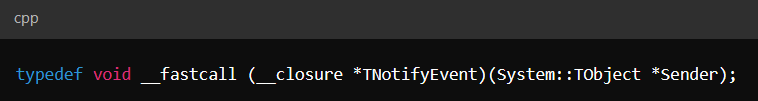
Sender: Represents the object that triggered the event, allowing access to the properties of the control that initiated the event.
How to Assign Event Handler in C Builder Tnotifyeventhandler?
Assigning an event handler involves three main steps:
- Defining the handler function.
- Setting up the event assignment.
- Triggering the event.
Step 1: Defining the Event Handler Function
First, define the function that will be called when the event occurs. The function needs to match the TNotifyEvent signature:
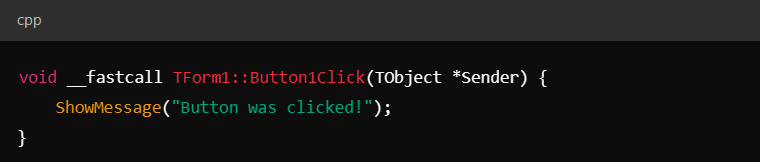
Here, Button1Click is a custom event handler for a button click, where Sender provides access to the button triggering the event.
Step 2: Assigning the Event Handler to a Component
You can assign an event handler to a component either at design-time or runtime.
Design-Time Assignment
To assign the handler at design time:
- Open your form in C++Builder’s Form Designer.
- Click on the component (e.g., a button).
- Go to the Object Inspector and switch to the Events tab.
- Locate the event you want to handle (like
OnClick), and double-click to create and assign the handler.
Runtime Assignment
To assign the event handler programmatically, simply use the component’s event property:

This assigns the Button1Click function as the handler for the OnClick event of Button1.
Step 3: Triggering the Event
The event is automatically triggered by the corresponding action—in this case, clicking the button will invoke Button1Click.
Practical Example: Assigning Multiple Event Handlers
Suppose you have multiple buttons and want to use the same event handler for each. You can assign the same handler like this:
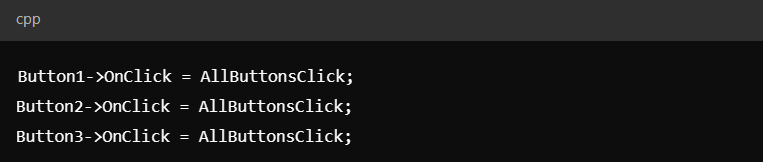
Then, define AllButtonsClick as:
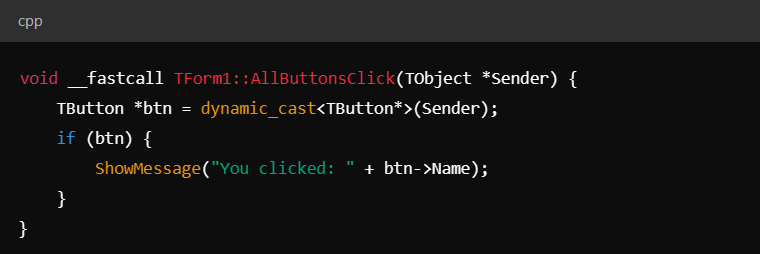
Using Sender, you can determine which button was clicked by accessing its Name or other properties.
Advanced Example: Using Lambda Expressions for Event Handlers
In newer versions of C++Builder, you can use lambda expressions for quick inline event handlers. For example:
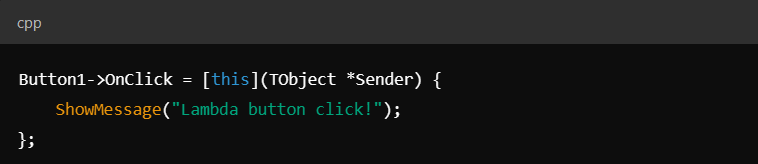
This method is particularly useful for simple actions that do not require a dedicated function.
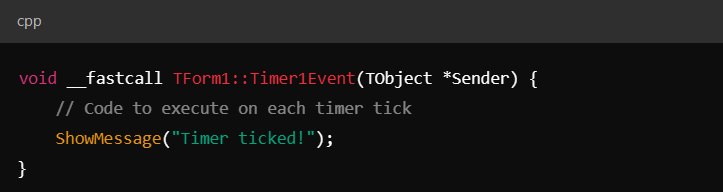
Assign the Event Handler to the Timer:
- Assign the handler at design-time or programmatically. To assign it in code, simply set the
OnTimerproperty to your handler function:

Start and Stop the Timer:
- You can control the timer by setting its
Enabledproperty totrueorfalse. For example, to start the timer:
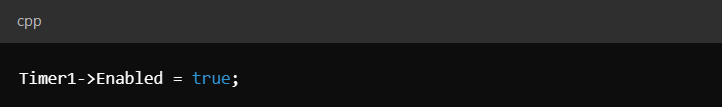
- And to stop the timer:

Summary
Assigning a TNotifyEvent handler in C++Builder is straightforward and involves defining a function, then assigning it to the component’s event property. Using event handlers, you can create responsive and interactive applications with ease.




